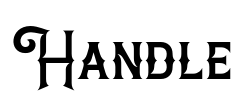Free shipping on all orders over $50
7-15 days international
21 people viewing this product right now!
30-day free returns
Secure checkout
74408267






Multiple Methods to Lock/Unlock Previous page Next page 1 Auto Unlock 2 0.3 Second Fingerprint 3 One-time Code 4 Anti-peeping Password 5 Easy to Manage Previous page Next page 1 Left Or Right Door Open 2 Installation Details Protective Mode & Humanity Design Low Power Consumption 4 x AA alkaline batteries can be unlocked about 5000 times Silent Mode If you have a littie Child or always come home late at niaht.you can adjust locks volume or mute key tone for your family or neighborhood Low Power Alarm When the battery power is low, the lock will emit an alarm sound. The App interface will display the real-time power level. When the battery is dead, you can use a backup battery connect by USB cable or a mechanical key to temporarily unlock the lock. Wrong Code Entry Limit The system will lock the keypad if the password is wrongly entered 5 times in a row,and will be unlocked after 2 minutes. Built to Last Beefly Keyless keypad lock is IP54 waterproof and operates well in temperatures from -31 F to 158 F.keeping your home safe in all kinds of climates, including cold winters, hot summers or rainy days. Smart Life, Technological Innovation Can the lock be remotely controlled through the app when i am far away from home? Need to connect additional gateways Yes, it need to connect gateway ( not include) How far should i be from the door to unlock it with bluetooth app? Within 10 meters. Can I still use the smart lock when my phone is lost or turn off? 1. Yes. You can still use the mechanical key / password / IC card to lock / unlock the door. 2. Use a new phone to download the App, sign in your App account with the email or phone number When the battery is dead, you can use a backup battery connect by usb cable. what usb cable end is used? i need usb c This is battery operated only. You can however monitor the battery life on the app in settings and check it periodically. Can I share a temporary code with my guest or friend? Definitely yes, dear friend you get other advantages like auto-unlock, and temporary key-code generation via app
【5-in-1 Smart Keyless Entry Door Lock set】Our smart door lock gives you 5 ways to unlock doors, including fingerprint, work with app, IC card (3 cards include), passcode, physical key(2 backup keys include).Great smart home devices for home, apartment, hotel.
【Automatic Locking & Long Press # to Lock】 Built-in sensor detects when your door is closed and locks it automatically, keeping your home secure even when you’re in a hurry. Automatic Door Lock or One-Touch Auto-Lock Effectively Avoid Incomplete Lock. This Smart Door Lock Allows You to Set the Door to Automatically Lock After 10 to 999 Seconds or Apply Long Press Auto Lock, So You Never have to Worry about Whether You Locked Your Door.
【Smart TTlock App (Gateway not include)】 If you want Wi-Fi remote, you need to buy a gateway and connect. After pairing the lock, turn on APP on your phone, open TTLock App, unlock the lock via your phone. (The phone should be within 10 meters from the door lock). You can give a temporary codes to guests, visitors, housekeepers or employees, so your big family can have their own passwords.
【All-Weather Protection】 This lock is used outdoors and indoors, it is designed to be exposed to sunlight or rain, the waterproof rating IP45. Electronic keypad deadbolt features solid zinc alloy ,and durable stainless steel frame.When the battery power is low, the lock will emit an alarm sound. The App interface will display the real-time power level.
【easy to install and set】 It was very easy to install and came with everything needed for a quick DIY installation. Before installing, check the L/R door side to install the keyless entry door lock properly.
This lock is quite easy to install over our older Kwikset lock. Although it does require 2 additional holes (one on top, and one on bottom), the bottom hole is adjustable in height so you can fit an existing installation (like the one we have). Another hole in the top is needed to hold the keypad in place, and cannot be seen once the product is fully installed.Overall, the lock works quite well. Fingerprint works better than my U-tec smart lock and recognizes my finger even on light presses. Someone who has larger fingers may need to press it the same way so it recognizes the same regions of the finger. I was also able to reuse my U-tec keyfobs (which also uses MiFare 1k blank fobs) for this door as well (these locks only use the UID of the card for identification). The lock seems to have a 5x/5min lockout that can't be customized/disabled, so keep that in mind esp if you are having troubles with fingerprint recognition and cannot use a smartphone to unlock the lock.Note that the lock out of the box cannot connect to Wi-Fi and do remote unlocking. To do this, you will need to purchase a G2 Wi-Fi gateway (which is universal to all these locks using the TTLock app). If you do not get a remote gateway, all management options must be done within Bluetooth range.Comparing this to my U-tec lock, I am very happy with the range in which the Bluetooth seems to work. My U-tec gateway would only work with direct line of sight (and sometimes will still fail to work). The remote unlocking function on this works as far as a BLE connection would go (I tried to unlock it from around 35 feet or so and it works fine even through stairs and walls).Just a note in regards to batteries: While this will technically fit rechargeable NiMH batteries, the battery compartment has very tight tolerances and most US-based NiMH will be a bit too large to fit within the compartment. You can squeeze them in very tightly and close the battery door, but it may take some effort. The battery level on the app will show around 70% on fully charged NiMH batteries.